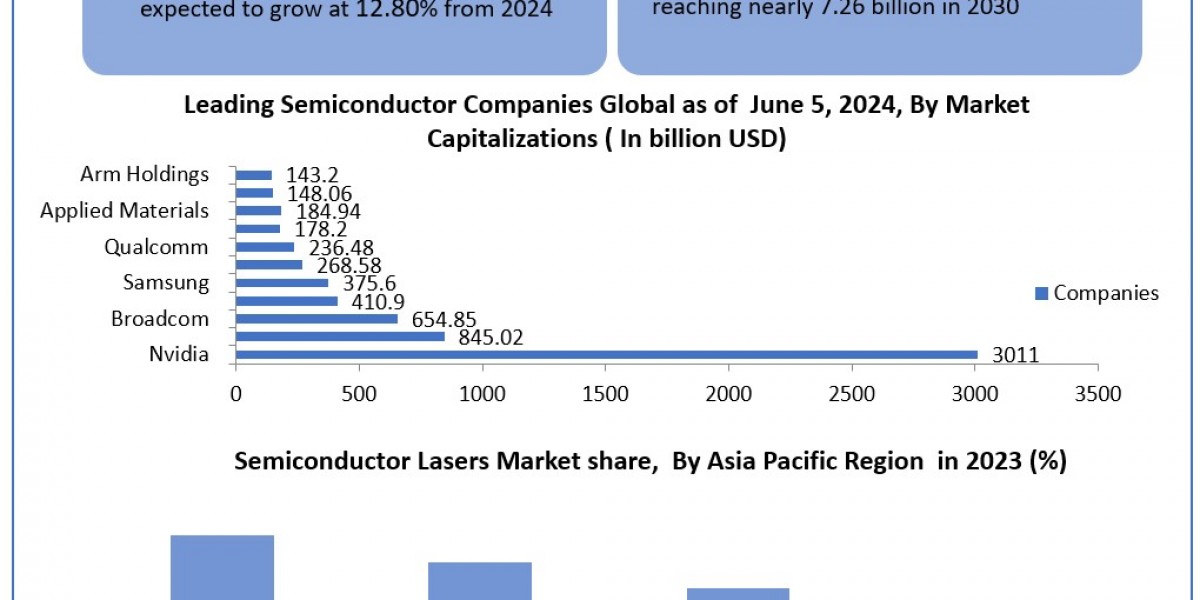Creating a website may seem daunting at first, but with the right guidance, tools, and resources, the process can be straightforward and enjoyable. Whether you’re building a personal blog, a professional portfolio, or a news website, this step-by-step guide will take you from planning to launch with ease.
Step 1: Define Your Website's Purpose
Before starting, ask yourself:
· What type of website do I need? (e.g., news, business, blog, e-commerce)
· Who is my target audience?
· What features should the website include?
For example, if you’re creating a news website, focus on content organization, ease of navigation, and mobile compatibility. Identifying your goals will help shape your website’s structure and design.
Step 2: Choose a Domain Name
Your domain name is your website’s unique address (e.g., www.mywebsite.com). When choosing a name:
· Keep it short and memorable.
· Use relevant keywords for better search visibility.
· Avoid special characters or numbers to keep it simple.
You can register your domain through platforms like GoDaddy, Namecheap, or Google Domains. Many hosting providers also offer domain registration services.
Step 3: Select a Hosting Service
A hosting service ensures your website is accessible online. Common hosting types include:
· Shared Hosting: Cost-effective for beginners.
· VPS Hosting: Offers more resources and control.
· Cloud Hosting: Scalable for handling large traffic.
· Managed Hosting: Ideal for WordPress users.
Recommended providers like Bluehost, SiteGround, and HostGator offer reliable hosting plans to suit different budgets and requirements.
Step 4: Choose a Website Builder or CMS
Using a website builder or a Content Management System (CMS) makes website creation easier. Some popular options include:
· WordPress: Highly customizable with a large library of plugins and themes.
· Wix: User-friendly, with drag-and-drop functionality.
· Squarespace: Great for sleek, design-oriented websites.
For a news website, WordPress is often the best choice due to its flexibility and SEO-friendly features.
Step 5: Plan Your Website’s Structure
Organize your website’s layout and content. A typical structure for a news website might include:
· Home page with featured stories.
· Category pages for different topics (e.g., politics, sports, entertainment).
· About Us and Contact pages.
· A section for breaking news or updates.
Creating a sitemap will help you visualize your website’s navigation and ensure a user-friendly experience.
Step 6: Design Your Website
Your website’s design plays a key role in attracting and retaining visitors. Follow these design principles:
· Use a clean, professional layout with intuitive navigation.
· Ensure mobile responsiveness for a seamless experience on all devices.
· Choose fonts and colors that align with your brand identity.
· Add high-quality images and multimedia to enhance your content.
WordPress offers themes like Newspaper and Astra tailored for news websites, which you can customize to fit your needs.
Step 7: Add Essential Features and Plugins
Enhance your website’s functionality with the right plugins and features. Consider the following:
Core Features:
· Search functionality for easy content discovery.
· Social sharing buttons to increase reach.
· A subscription form to build a mailing list.
· Comment sections for reader engagement.
Recommended Plugins (for WordPress):
· Yoast SEO: Helps optimize content for search engines.
· WP Rocket: Boosts website performance and loading speed.
· Google Site Kit: Integrates analytics and other Google tools.
· Wordfence: Provides security against threats.
Step 8: Create High-Quality Content
Your content is the backbone of your website. Focus on:
· Publishing relevant, engaging, and well-researched articles.
· Using eye-catching headlines and visuals.
· Ensuring accuracy and credibility, especially for news content.
· Incorporating multimedia elements like videos, images, and infographics.
For writing assistance, tools like Grammarly can help maintain professional standards.
Step 9: Optimize for SEO
Search Engine Optimization (SEO) helps drive organic traffic to your website. Key practices include:
· Incorporating keywords like "News Website Banane Wale Ka Phone Number" and "Website Banane Wale Ka Phone Number" strategically.
· Writing compelling meta descriptions and titles.
· Using alt tags for images.
· Building internal and external links.
SEO plugins like Rank Math or Yoast SEO can simplify this process.
Step 10: Test Your Website
Before launching, thoroughly test your website to ensure it’s:
· Responsive on all devices.
· Free of broken links and errors.
· Fast-loading using tools like GTmetrix.
· Cross-browser compatible.
Step 11: Launch and Promote Your Website
Once your website is ready, it’s time to go live. Promote your website using:
· Social Media: Share updates and content on platforms like Facebook, Twitter, and Instagram.
· Email Marketing: Send newsletters to subscribers.
· SEO Strategies: Focus on ranking higher in search engine results.
· Collaborations: Partner with other content creators or influencers in your niche.
Bonus: Seek Professional Help
If you find any part of the process challenging, hiring a professional developer can be a game-changer. Use resources like "News Website Banane Wale Ka Phone Number" or "Website Banane Wale Ka Phone Number" to find experts who can assist with your project. Platforms like Upwork and Fiverr are excellent for connecting with qualified developers.
Final Thoughts
Creating a website doesn’t have to be intimidating. With proper planning, the right tools, and expert help when needed, you can launch a professional and functional website in no time. Whether it’s a news platform or a personal blog, this guide covers everything you need to get started.